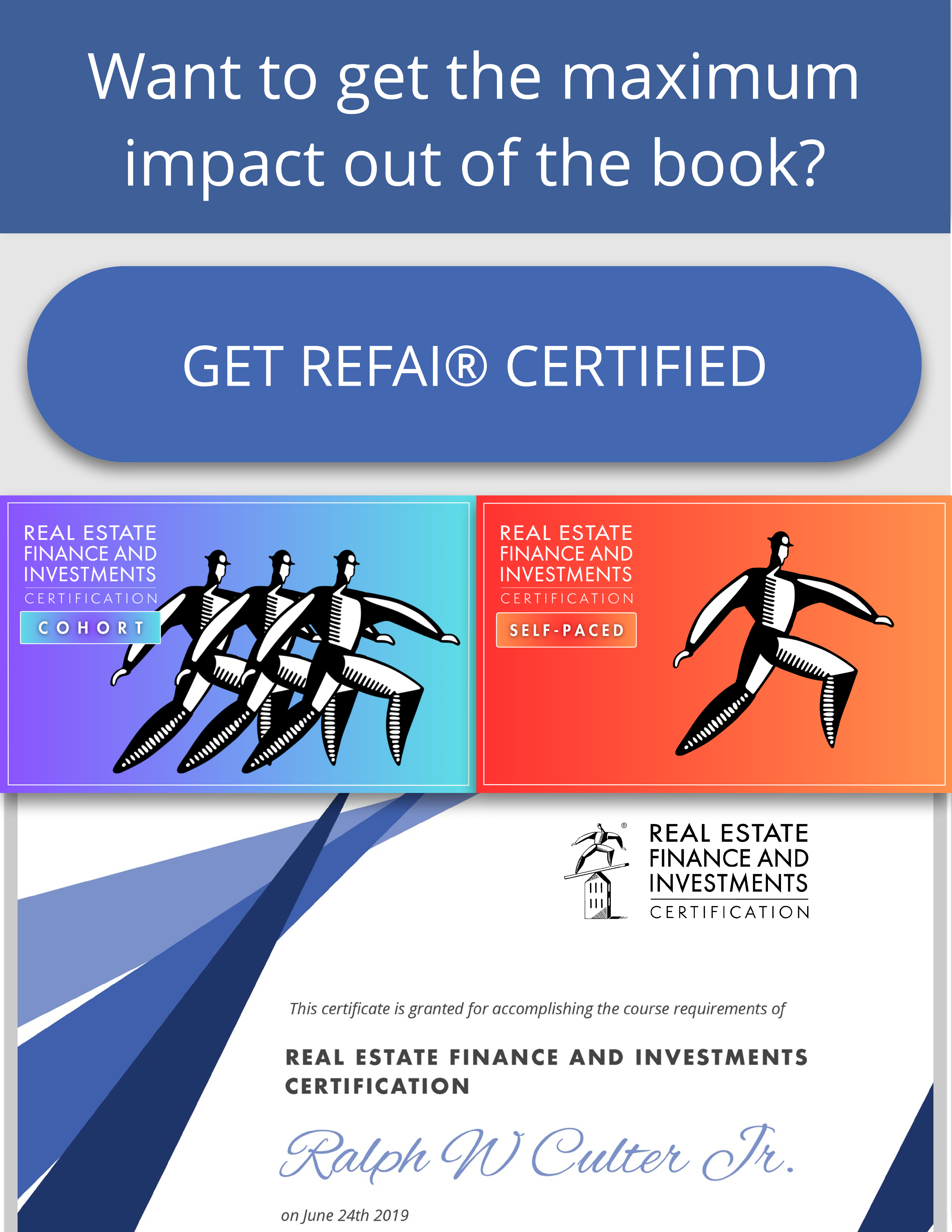Hear how book and Certification course author Dr. Peter Linneman makes sense of the world
Hear how book and Certification course author Dr. Peter Linneman makes sense of the world
Linneman/Kirsch Edition 5.3 Online Companion
Linneman/Kirsch Edition 5.3 Online Companion
Overviews & Summaries
Author Audio Interviews
Excel Figure Frameworks
Mobile Flashcards
A 100%-free, 30-page digital site dedicated to enriching the educational experience of studying Edition 5.3 of Real Estate Finance and Investments: Risks and Opportunities by Peter Linneman, PhD and Bruce Kirsch, REFAI®. There are dozens of valuable elements provided to you in the Online Companion.
The site has a separate page for each chapter of the textbook. Each chapter page contains the following:
- an overview and summary of the chapter content
- illustrative questions that you will be able to answer after studying the full textbook chapter
- one or more chapter content-related audio interviews with the book’s authors *
- downloadable, fully-formatted Excel “skeleton” frameworks of select calculation-intensive chapter Figures (applies to most chapters).
Some pages also include additional multimedia and resource links.
* Does not apply to Prerequisite chapters
- As noted on the first page of Chapter 1, the chapters in the text assume that you have a mastery of the foundational material in the Prerequisite chapters at the back of the book. Before you start Chapter 1 in the textbook, be certain that you are comfortable with the discounted cash flow, net present value, IRR, and loan amortization materials covered in the Prerequisites.
- As you proceed through the textbook, when you see the laptop icon for Online Companion Hands On, follow the instructions in the textbook as it relates to completing the Excel Figures provided on the site’s individual chapter pages. Download the Excel files so you can save your work. When completed correctly, your results will match the values shown in the printed figures in the textbook.
- At the end of each chapter, you will see headphone icons which direct you to the Audio Interview section of the site’s individual chapter pages. Listen to these interviews before proceeding to the next chapter.
- Site-wide: click the magnifying glass icon in the site header, type your search keyword(s), and hit the Enter key
- Within a single page: use Ctrl+F on PC or Cmd+F on Mac to Find, and type your search keyword
- Use the Index of key terms
- Use the Glossary.
- Prerequisite I: Discounted Cash Flow & Net Present Value Analyses
- Prerequisite II: Internal Rate of Return
- Prerequisite III: Amortization Fundamentals
- Chapter 1 | Introduction: Risks and Opportunities
- Chapter 2 | What is Real Estate and Who Owns It?
- Chapter 3 | International Real Estate Investing
- Chapter 4 | The Fundamentals of Commercial Leases
- Chapter 5 | Property-Level Pro Forma Analysis
- Chapter 6 | Financial Modeling
- Chapter 7 | Real Estate Due Diligence Analysis
- Chapter 8 | Analyzing Metropolitan Long-Term Growth Patterns
- Chapter 9 | The Use and Selection of Cap Rates
- Chapter 10 | Development Pro Forma Analysis
- Chapter 11 | Development Feasibility Analysis
- Chapter 12 | Real Estate Company Analysis
- Chapter 13 | Distressed Real Estate Loan and Bankruptcy Basics
- Chapter 14 | Should You Borrow?
- Chapter 15 | The Use of Debt and Mortgages
- Chapter 16 | Sources of Long- and Short-Term Debt
- Chapter 17 | Ground Leases as a Source of Finance
- Chapter 18 | Real Estate Owner Exit Strategies
- Chapter 19 | Real Estate Private Equity Funds
- Chapter 20 | Investment Return Profiles
- Chapter 21 | REITs and Liquid Real Estate
- Chapter 22 | The Forces Changing the Real Estate Industry Forever
- Chapter 23 | Corporate Real Estate Decision Making
- Chapter 24 | Some Observations on Real Estate Entrepreneurship
- Chapter 25 | Real Estate Cycles
- Chapter 26 | There Are a Lot of Right Ways To Do It
-
- Prerequisite I: Discounted Cash Flow & Net Present Value Analyses
- Prerequisite II: Internal Rate of Return
- Prerequisite III: Amortization Fundamentals
- Chapter 1 | Introduction: Risks and Opportunities
- Chapter 2 | What is Real Estate and Who Owns It?
- Chapter 3 | International Real Estate Investing
- Chapter 4 | The Fundamentals of Commercial Leases
-
- Chapter 5 | Property-Level Pro Forma Analysis
- Chapter 6 | Financial Modeling
- Chapter 7 | Real Estate Due Diligence Analysis
- Chapter 8 | Analyzing Metropolitan Long-Term Growth Patterns
- Chapter 9 | The Use and Selection of Cap Rates
- Chapter 10 | Development Pro Forma Analysis
- Chapter 11 | Development Feasibility Analysis
- Chapter 12 | Real Estate Company Analysis
- Chapter 13 | Distressed Real Estate Loan and Bankruptcy Basics
- Chapter 14 | Should You Borrow?
- Chapter 15 | The Use of Debt and Mortgages
- Chapter 16 | Sources of Long- and Short-Term Debt
- Chapter 17 | Ground Leases as a Source of Finance
- Chapter 18 | Real Estate Owner Exit Strategies
- Chapter 19 | Real Estate Private Equity Funds
- Chapter 20 | Investment Return Profiles
- Chapter 21 | REITs and Liquid Real Estate
- Chapter 22 | The Forces Changing the Real Estate Industry Forever
- Chapter 23 | Corporate Real Estate Decision Making
- Chapter 24 | Some Observations on Real Estate Entrepreneurship
- Chapter 25 | Real Estate Cycles
- Chapter 26 | There Are a Lot of Right Ways To Do It